As you use the Facebook app, it stores files to reference later. The data is stored in the app’s “cache,” intended to save you time when performing certain actions.
However, you might want to clear Facebook cache due to storage concerns. You might also want to delete the cache due to Facebook misbehaving. Whatever the reason, here’s our step-by-step guide on how to delete the Facebook app’s cache.
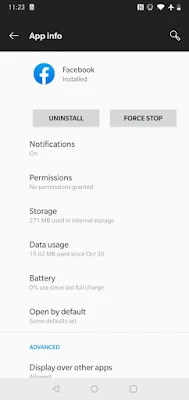
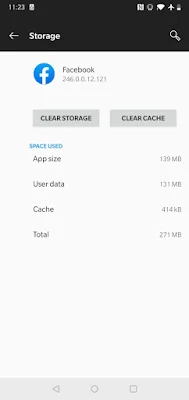
However, you might want to clear Facebook cache due to storage concerns. You might also want to delete the cache due to Facebook misbehaving. Whatever the reason, here’s our step-by-step guide on how to delete the Facebook app’s cache.
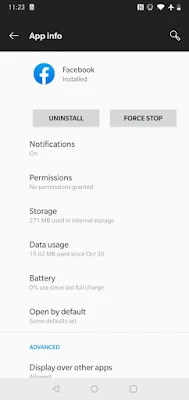
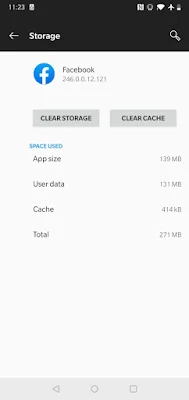
- Open the Settings app on your phone.
- Tap on Apps & notifications.
- Tap Facebook if you see the app in the Recently opened apps section at the top.
- If you don’t see Facebook, tap See all X apps and tap on Facebook.
- Tap Storage.
- If your device runs Android 10, tap Storage & cache.
- Tap Clear cache.


Comments
Post a Comment