While using your smartphone as your sole internet source is not preferable, there are times when turning your Android phone into a hotspot can really come in handy. Learning how to set up a mobile hotspot on Android may be helpful when your main internet connection goes down, for example.
In this post we will show you the ins and outs of setting up a mobile hotspot on Android, so let’s get started.
How to set up a mobile hotspot on Android
Mobile hotspot button on Android Quick Settings.
You have likely seen the hotspot button in your device’s quick settings drawer. While that is the fastest and easiest way to turn your mobile hotspot on and off, you are going to want to take a moment to configure things first.
Here’s how you configure a hotspot connection on Android:
In this post we will show you the ins and outs of setting up a mobile hotspot on Android, so let’s get started.
How to set up a mobile hotspot on Android
Mobile hotspot button on Android Quick Settings.
You have likely seen the hotspot button in your device’s quick settings drawer. While that is the fastest and easiest way to turn your mobile hotspot on and off, you are going to want to take a moment to configure things first.
Here’s how you configure a hotspot connection on Android:
- Open the Settings app;
- Select the Network & internet option;
- Select Hotspot & tethering;
- Tap on Wi-Fi hotspot;
- This page has options for turning the hotspot feature on and off. Additionally, you can change the network name, security type, password, and more;
- Follow instructions to customize the hotspot feature to your liking.

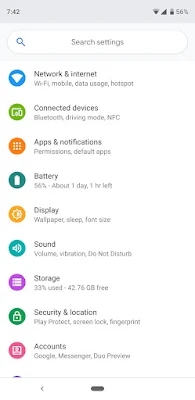



Comments
Post a Comment