Why Your PC is Slow?
Defragging
When did you last defragment your computer? This is one of the simplest steps you can take to speed up your PC. While newer operating systems often have a built in defragging program, this task can easily be accomplished via the control panel on your PC. Defragmenting consolidates your files and frees up memory space so your computer will run more efficiently.
Leaking Memory
Leaking memory occurs when a program consumes RAM but is unable to release RAM back to your PC. Increased paging file usage, or hard disk thrashing, causes your computer to slow down substantially. You can fix this problem by specifying RAM management rules. Simply change the allowable amount of memory the leaking application can consume and your PC should speed up.
Increase Memory
Check your PC’s amount of available RAM. If you are running low, it might be time to increase the memory by installing additional RAM. Few PCs come with more than the minimum amount of RAM needed for the computer. Most users do not notice this until they begin using the computer and have taken up memory space. Only those who rarely use their PCs will never notice a change in RAM. Once you have installed additional memory, you might be surprised at how much faster your PC runs.
Browser Toolbars
If you do a lot of web browsing and downloading, odds are that, over time, some of your downloads have automatically included toolbars such as those from Yahoo, Bing, Google, ShopAtHome, and others. Try disabling or removing these toolbars. They are not necessary unless you really use them all the time, and the problem might not be that your PC itself is slow, but that these browser add-ons are slowing down your internet browsing sessions. This goes for any browser add-on really. You can quickly speed up browsing by removing the ones you do not need.
Other Things You Can Do to Speed Up Your PC
- Check your hard disk space. If you are running low, it is time to remove files, defragment or consider additional or external storage.
- Scan your computer for viruses, spyware, and adware. A good anti-virus program will scan and remove any problems detected, speeding up your PC.
A slow PC does not mean it is time to toss it out and buy a new one. Often, a slow PC is simply a sign that it is time for maintenance or component upgrades.
Source: filehippo.com
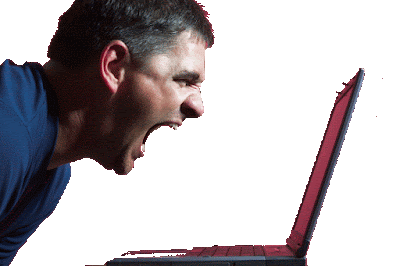
Comments
Post a Comment